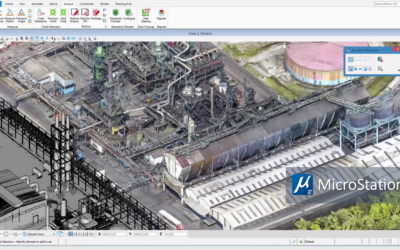We have been through our training, raised our questions and now see how Open Access is going to work.
Bentley’s objective in this new Open Access is good. They want companies to only have to pay for what they need and what they use. And, the new Quarterly Term License Subscription is priced less than 3x the old monthly (about same as old annual subscription divided by 4) but includes more benefits than the old subscription. But, this initial implementation is somewhat tricky.
If you are really concerned about not wanting to run the risk of overusing, do this:
- Assess how many licenses of each software that you own. Install the software on only that many computers. If you need it elsewhere, de-install on one of the computers and then re-install on the additional. This is pretty harsh, but, it does guarantee that you will never “overuse” and therefore will not be invoiced for overuse.
If you are willing to take a little risk and manage usage, and you need flexibility:
Be judicious in where you install any Bentley software, but, ok to install on more computers than the number of licenses you own.
- Ask your users to manage their usage. Here are some basic guidelines:
- Install Bentley View on every computer. If a user only needs to review files, always use Bentley View. Bentley View is free.
- If you need to view and markup files, always use Bentley Navigator. (you will be charged for Navigator, but it is only $74 per user per year)
- If you download a new software to evaluate or for a quick use, that is still free for 30 days. Make sure you uninstall it at the end of 30 days if you don’t want to either buy a perpetual license or pay the automatic quarterly term license.
- When using one of your perpetual licenses, be sure to exit the software when not in use.
- If using the software on desktop at work and laptop at home, make sure you allow more than 1 hour between using the desktop and using the laptop.
- If two people are sharing one license, make sure they allow more than one hour between one or the other using the software.
- You can use the new administrator software that is a part of SELECT. You can see who is using what and when.
- Keep in mind that 3 overuses of an existing software or 3 uses of a new software in a given quarter will be “overlooked”, ie no charge.
Where Open Access will have benefits:
- You get free access to Bentley LEARN for any new software you want to evaluate
- If you need a new software or additional seats of an existing software for a short period on a big project, you only have to pay for the time you are actually using the software. When finished, simply stop using and there will be no more charges for that software. As mentioned, the new Quarterly Term License is really a pretty good deal. Charge is 14% of the perpetual license price, but, includes access to Bentley LEARN and all features of SELECT. It is cheaper than 3 x the old monthly lease. Actually about the same as the old “prepaid annual lease” divided by four, but, has the additional advantage of Bentley LEARN access. Purchasing a perpetual license is still the most economical if use will be for more than 2.5 years.